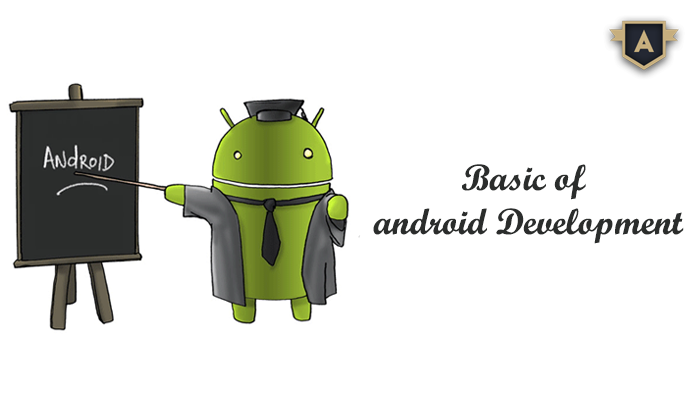
Android Development Company
Most of the time I hear the same question asked in many different ways. “Can I really learn how to make apps for Android?” “How difficult is it to learn Android programming?” “Where should I visit to learn Android programming?” “I have idea for a new application; I want to know about an Android development company ?”
Mobile application development is really on top these days and Android is currently out in front of among the others in the mobile application world. And, if you have already been this far, I’m sure it is because you have already been asking the same question mentioned above.
As I have already been down this road before, I can help you know the answer to the question. Fortunately! Yes it is really practicable to become able to develop Android applications, regardless of your background, and the tools and technologies to study and develop with are quite simple and free to use.
So let’s start with the tools. One of the basic tools for Android programming is the Eclipse IDE, where IDE stands for Integrated Development Environment. Eclipse is free, functions on many operating systems (including Linux and Windows), and is regularly upgraded to offer better performance in development. In addition to it, the Android Development Team from Google has offered the ADT (Android Development Toolkit) plugin for Eclipse which transforms it into an Android mobile application fabrication powerhouse! It converts app compilation into a one-click job, offers custom editors for layout files and resources, and automates updates for the most recent revisions of the Android SDK. Some developers find Eclipse a bit quirky, or even buggy to use at times.
For an instance, it will not always identify new resource files until you restart it, which is sometimes seems frustrating. However, I always prefer Eclipse with the ADT plugin for all of the Android programming, and I recommend you to do the same thing.
Learning Android Development is just like studying any other foreign language. It will require patience, persistence, and a lot of trial-and-error. A majority of readers might quit, telling themselves that it is not worthy. For those readers who don’t give up, they will find the process very interesting and rewarding in many different ways.
There are so many studying tutorials for Android available everywhere; I don’t have that much room to list all of them in this post. But Google can help with you that, so search there. Simply search for “Android application tutorial” and begin with the tutorial which suits you the best. It is really that easy.






